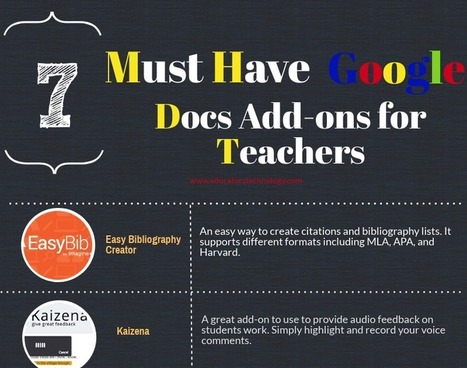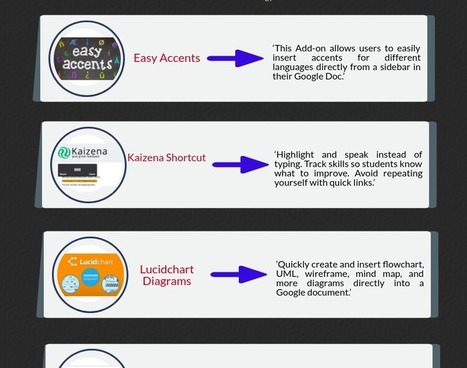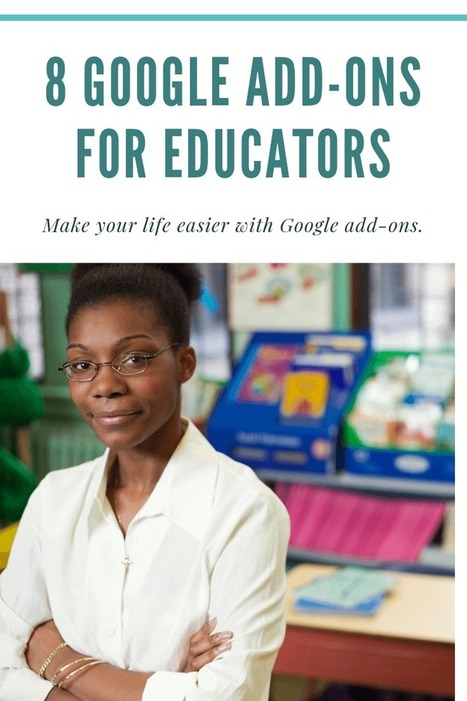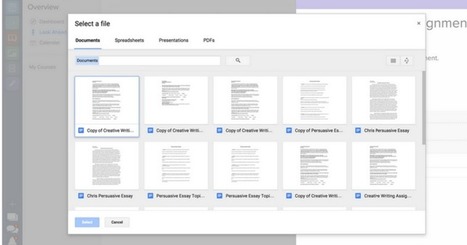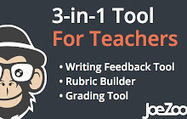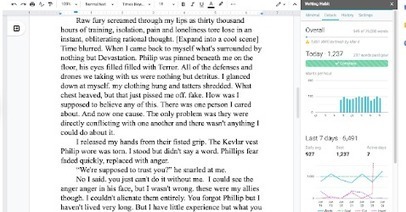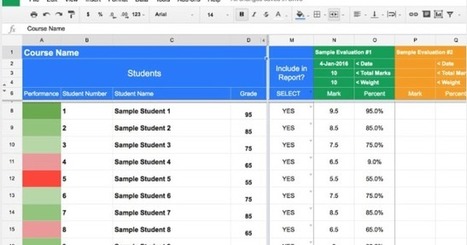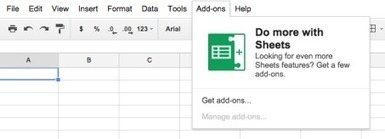Start a new Google Doc and type things in the document. Install the Doc to Slides by Schoolytics Add-on for Google Docs by searching for Schoolytics under Get Add-ons. Go to https://slidesmania.com/ and choose a fun Google Slides presentation. Copy the link to the presentation and paste it into the sidebar of your Google Doc using the Doc to Slides by Schoolytics Add-on. Select "Create Google Slides" and you will be prompted to provide a layout number for the presentation.
Via Tom D'Amico (@TDOttawa)



 Your new post is loading...
Your new post is loading...