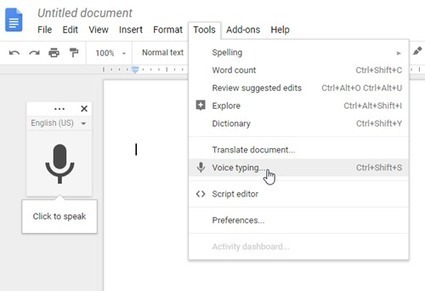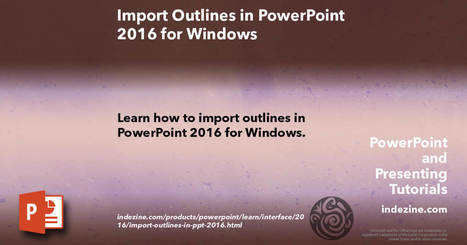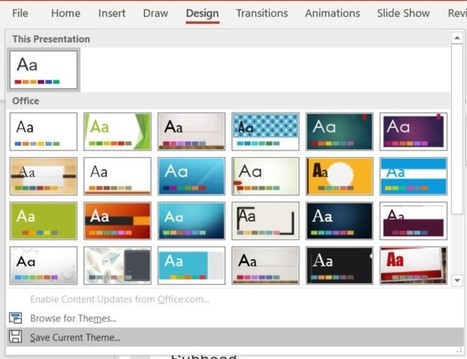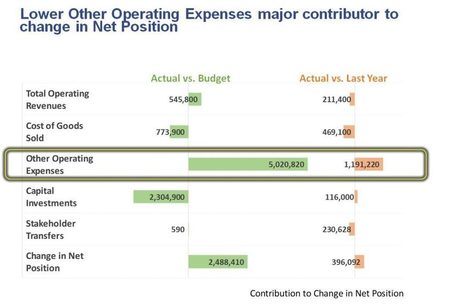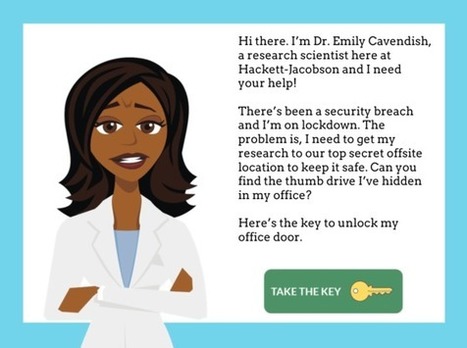Corrupt PowerPoint files are both a headache and a mystery. Read on to learn how to repair corrupt PowerPoint files, and rescue your productivity!
Research and publish the best content.
Get Started for FREE
Sign up with Facebook Sign up with X
I don't have a Facebook or a X account
Already have an account: Login
 Your new post is loading... Your new post is loading...
 Your new post is loading... Your new post is loading...
|
|