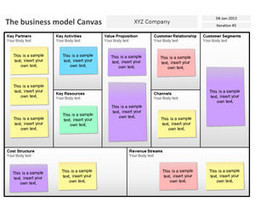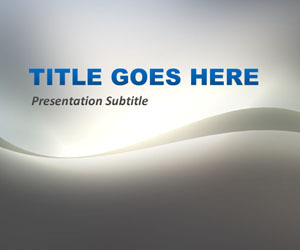You can easily change the shapes background options in PowerPoint 2010 and choose the way to fill the shape with colors, gradient effects as well as using images or textures. Here we will show you how easily is to fill the shape with a solid color in PowerPoint 2010.
Research and publish the best content.
Get Started for FREE
Sign up with Facebook Sign up with X
I don't have a Facebook or a X account
Already have an account: Login

 Your new post is loading... Your new post is loading...
 Your new post is loading... Your new post is loading...
|
|