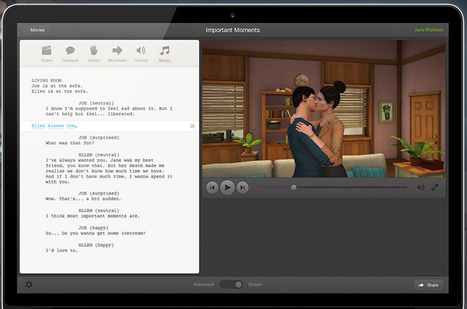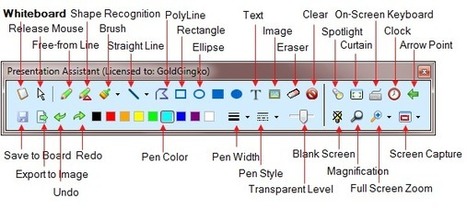PresentationTube provides desktop presentation recorder and video sharing network to help instructors, students, virtual presenters, and business professionals record, upload and share quality, accessible, and interactive video presentation.
The recorder synchronizes a variety of visual aids, including presenter's audio and video footage, PowerPoint slides, drawings, handwritten words, and web content to produce effective video presentations ready for uploading and sharing via PresentationTube network. PresentationTube helps presenters to involve the audience via scrollable slide thumbnails, comments, and quizzes with unlimited video storage, unlimited video delivery, and no banners or ads.
Download Lite version for free.
Via
Baiba Svenca



 Your new post is loading...
Your new post is loading...