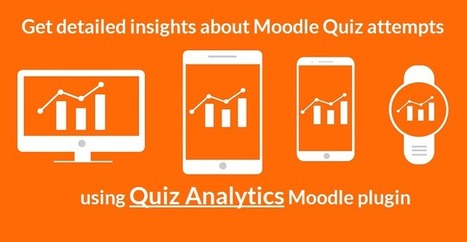DualCube team has released a new Moodle plugin – “Quiz Analytics”. The quiz analytics plugin extends the reporting capability of Moodle quizzes. The user can see different graphs portraying relevant data as follows:
* Attempt Summary – This graph has the logged in user’s statistics for the last attempt he/she made on that quiz. In case of quizzes allowing single attempt, that attempt is considered the last attempt.
* My Progress and Predictions – This tab contains several sub-tabs which gives the idea of how the logged in user has fared over time and the hardest question he/she faced. There’s also a tab specifically for quizzes offering multiple attempts to show the logged user a predictive analysis depending on other users’ attempts and best scores.
* Question Categories’ Analysis – This tab is dedicated to the categories/tags all the questions are associated with. The graphs here in the sub-tabs shows the question distribution among categories and an idea of how challenging the categories proved to be.
* Scores’ and Questions’ Stats – This tab contains two sub tabs, one showing the number of students in each grade category and the other providing a through analysis of all the questions present in the quiz.
* Attempt Summary – This graph has the logged in user’s statistics for the last attempt he/she made on that quiz. In case of quizzes allowing single attempt, that attempt is considered the last attempt.
* My Progress and Predictions – This tab contains several sub-tabs which gives the idea of how the logged in user has fared over time and the hardest question he/she faced. There’s also a tab specifically for quizzes offering multiple attempts to show the logged user a predictive analysis depending on other users’ attempts and best scores.
* Question Categories’ Analysis – This tab is dedicated to the categories/tags all the questions are associated with. The graphs here in the sub-tabs shows the question distribution among categories and an idea of how challenging the categories proved to be.
* Scores’ and Questions’ Stats – This tab contains two sub tabs, one showing the number of students in each grade category and the other providing a through analysis of all the questions present in the quiz.
Via Miloš Bajčetić



 Your new post is loading...
Your new post is loading...