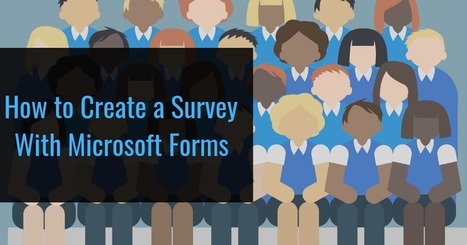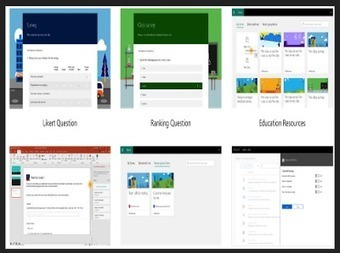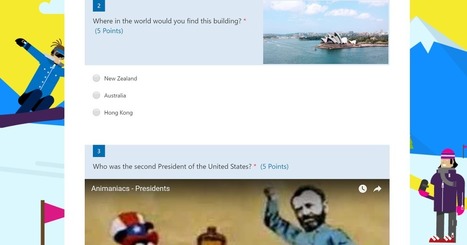Earlier this week I answered an email from a reader who was looking for a way to collect "check-in" information from students but didn't want to use Google Forms. Here are the alternatives to Google Forms that I suggested she try.
Research and publish the best content.
Get Started for FREE
Sign up with Facebook Sign up with X
I don't have a Facebook or a X account
Already have an account: Login
Literacy in a digital education world and peripheral issues.
Curated by
Elizabeth E Charles
 Your new post is loading... Your new post is loading...
 Your new post is loading... Your new post is loading...
|
|