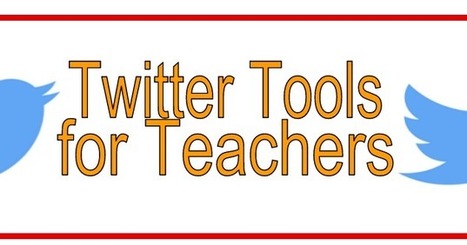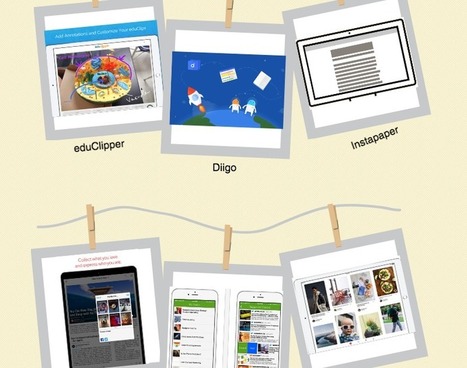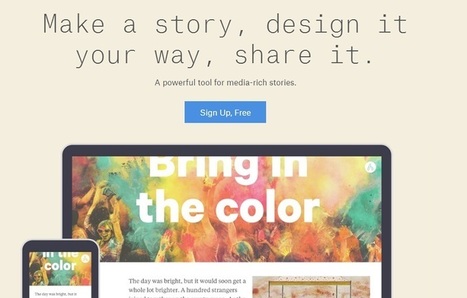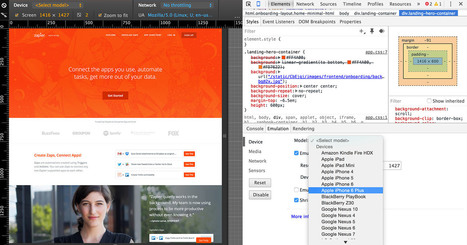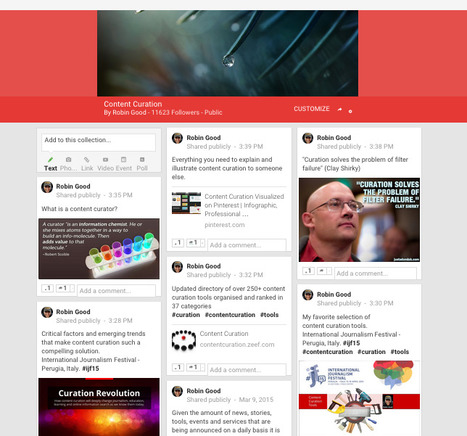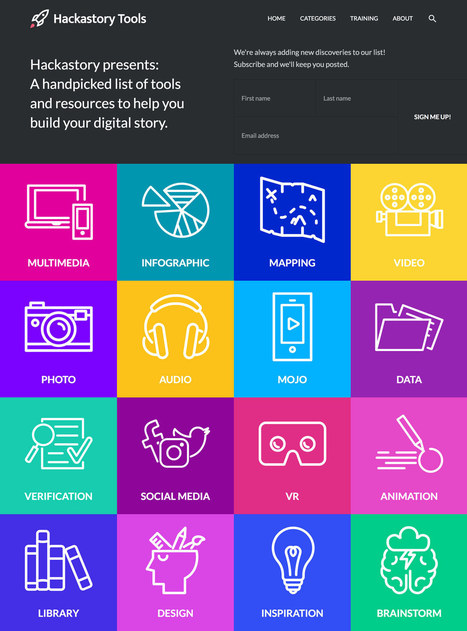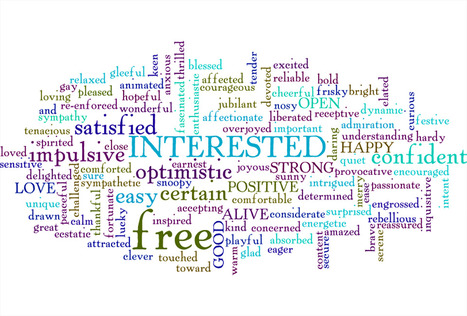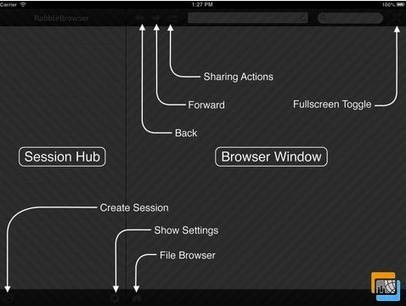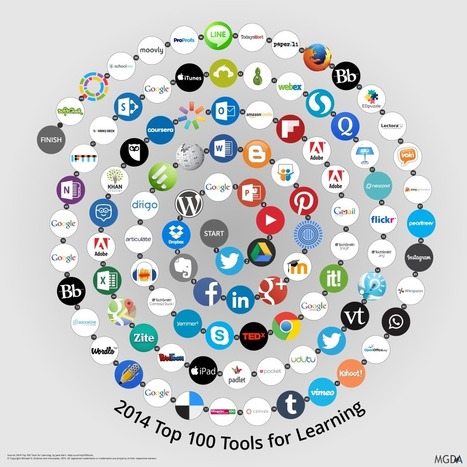As a microblogging and social networking platform, Twitter provides endless possibilities for teachers' professional development. From attending world EdTech conferences through the use of hashtags to creating PLNs to fall back on when looking for help or crowdsourcing resources for a particular research project, Twitter-literacy is absolutely an important literacy for the 21st century connected educator. We have written a lot on the importance of Twitter in education and have also reviewed several tools and apps to use for this purpose. In today's post we are sharing with you some of the best Twitter tools and extensions we have reviewed in 2015. If you haven't had a chance to see them before check them out below. Enjoy.
Via John Evans, Maria Hoard



 Your new post is loading...
Your new post is loading...